Be emotional with your response. Buying something is an emotional thing. Your website needs to make an emotional connection with your potential clients/customers. Your brand statement needs to invoke emotion about you, your company, what you do for your client/customer…
We are creating your Company Motto or a very short version of what your company is all about. This needs to be boiled down into one sentence that is compelling and invokes emotion.
Write down several versions. Try different ones until you find the one that feels right. You’ve seen these kinds of things on other sites and in T.V. ads all your life, so once you get started it will come to you. Focus on you, your strengths, your abilities, your results. Keep it positive and uplifting.
This one statement will be the focus of your site design.
You need to connect with your audience. On the Home Page, it’s important to be brief yet compelling. The best way to accomplish this is to develop a connection by showing that you understand what they are after. So start by stating a problem. Then follow by stating the solution. Be general at this point. Do not try and present yourself or your company as the solution yet. Then announce yourself as the solution and finally provide a “call to action”.
This sounds a bit silly or transparent, but it is a proven method of selling. The real trick is to not sound like everyone else with your statements. It’s also difficult for some people to keep these statements brief. There are various ways to format the above formula and depending on your particular wording we will develop the best format. One example is that each of the four steps has a single statement that is a paragraph header followed by a 2 or 3 sentence paragraph.
So, begin with 1 to 3 sentences that describe or imply the problem your potential customer is likely having.
Then a paragraph or two that talks about the solutions to the above problem. Be reassuring that a solution is at hand and others like them have used the solution.
Next, a paragraph that introduces your companies method of bringing them the solution.
Keep all paragraphs short. No more than 2 or 3 sentences per paragraph. Use bulleted lists if it fits.
One method of doing this process is to just write what comes to mind. Don’t worry about the length or writing style at first. Get it all out and on the page. Then go back and re-read and reconstruct. Weeding out what you can until you have it boiled down to short and powerful words.
Finally, write your call to action. Again keep it short and sweet.
It’s not a bad idea to walk away from what you’ve done and do something else to get your mind off it. Then come back later and read it again as though it was the first time you’ve seen it. You’ll be surprised at what a difference this can make in your final copy.
Some of the best “formulas” I’ve found for writing great web page headlines, subheadings, and page copy are.
When you use the words “How to” in your headline, you are using two of the most powerful words you can use to get attention.
when you say something like, “Here are the three reasons why…” you make the reader curious as to what each of those reasons is.
Use a Subhead to illustrate a benefit. some reader will scan your subheads first to find out if the rest of your writing is worth reading.
Features Smell! Benefits SELL! Prospects couldn’t care less about the wonderful features of your product. So turn the features of your product into benefits for the customer.
People buy for emotional reasons, not for logical reasons. The emotional involvement is what moves them to buy. Then they use logic to justify their decision. People Use logic to Justify Actions
Tell Them How They Will Benefit.
Sales copy that is embedded with subliminal commands induces action.
“The moment you use this amazing Super-duper gismo, you will feel thrilled and delighted.”
“All your friends and family will be amazed. You will look at least ten years younger. Your clothes will fit. You will look so much slimmer.”
You Must Tell the Prospect What to Do
Be warm. Be friendly. Use picturesque phrases like ”slow as a snail,” “like a hole in a bucket,” “quick as flash,” “like owning your own Bank,” “like a money-making magnet.”
Here is a good exercise you can do to help you create your website navigation.
Take one sheet of paper, draw a circle in the middle – this is the subject of your homepage. From there, draw branches, which have more ideas about your topic. If any topics are related in a more definitive way, create another branch of the current idea branch. Within minutes, you will see your web site develop into a dynamic sketch. You might find that a standard sheet of paper is not enough to contain all your thoughts. Use more paper, create more branches, and keep the ideas flowing.
Once you have sketched out your site, use separate sheets of paper for each web page. Make sure you define a heading for each page and decide how it links to the other pages. This exercise will help you to decide how you want visitors to navigate through your web site.
What navigation style to use
Decide on which navigation style you will use. This could be a navigation bar across the top, a navigation bar on the left (the two most common styles), or an image map (an image divided into separate links to other pages).
If you use graphical icons or other graphics instead of text, then include the text links elsewhere on your site. This is because some people browse with their graphics turned off and this technique allows them to still see and use the links.What colors should you use?
If you have a dark background, with dark graphical icons or text, your links will be invisible. When using rollovers (links that change color when you move the mouse over them), be careful that the color of the changed link will not disappear, in case your visitor wishes to return to that link.
Navigation alignment
Some sites have the navigation icons or text links lined up against the side or top of the page. Leave an equal amount of space on either side of your navigational links and make sure they are aligned with each other.
Repetition and consistency
If the visitor has to search for the buttons on every page, or if the links have different words, techniques, or icons, they get annoyed. Don’t you? Navigation elements from page to page should be repeated and consistent throughout your site. If a visitor sees a navigation system on every page, it will add to familiarity and orientation.
Check your links
Have you ever followed a navigation link, only to find you can’t get back to the home page? You may have clicked on a link, only to get a page error – the page does not exist! Particularly if you have linked to a web site outside of your own. With time that site may have disappeared or changed its address.
Make it easy for your visitor to find their way around your site, by testing out where your links go and that each of them works. You should do this periodically to avoid the problem of dead or broken links.
You want a consistent image online and the way to do that is to make sure what you have on your website is consistent with the look of your business and your social media page(s) (if you have them). Keep your information current. You don’t want people to find old or outdated information. Even if the information is correct but the design of what they are looking at is obviously old by today’s standards would be a turn-off.
People respond favorably to images, interesting information, and original content. Get creative, because in the online world everyone’s attention span is generally far less than in the real world. Images are the fastest and most impactful way to grab the visitor’s attention.
In a way, online marketing is like greeting your customer when they enter your store. You want to give a smile, introduce yourself, and your company, but you do not want to inundate them with questions. And you certainly don’t want to follow them around the store. You want to give a favorable and rememberable impression even if they don’t make a purchase.
It may seem gimmicky to have a “Give Away” to you, but research shows that it is beneficial. Sponsoring a give away has the benefits of…
Plus, it boosts your SEO and improves your position on the search engine results page (SERP). With a higher rank, you’ll increase your web traffic.
Set a goal for your give away. Some of the most popular giveaway campaign goals include:
Next, you need to choose an awesome prize. An awesome prize is what will drive a ton of people to your giveaway to enter. It will excite people and make them talk about it to their friends or co-workers, etc.
Not just any prize. Choose a prize that is relevant to your business and to your target audience. For example, if you provide a service then a gift card for your services might be good. Or, an online store could give away the hottest new product that’s been added to the store. Just make sure the prizes promote your business and they’re also things you know your target audience will be interested in or even excited about. Choose an awesome prize and your giveaway campaign is more likely to be a hit.
Now that you have an awesome prize you need to get busy and promote your give away. A give away is no good unless people know about it. Tell Everyone! Climb a mountain and shout it out. No, not that, but, the more people that are aware of your giveaway, the more contest entries you’ll get. Promote your giveaway well before it starts, that way you’ll get a ton of traffic and entries on day one. This will hopefully build a momentum.
In the same vein as writing a resume for a job interview you need to channel a cheerleader of your services. Avoid overused catch phrases in your promotional material, but sugar coat it well. This is a very brief moment you have to “hook” your website visitor into just how great you or your company is. Now is the time to “be amazing” on paper. (or digital screen actually)
Make an attention-grabbing intro. The first 15 seconds of your video are critical for grabbing your viewers attention. Here’s a quick example:
Preview: What is your video about?
“In this video, we will be <showing something related to my business>…”
Proof: What makes you an expert on the topic?
“We have been providing this service for 25+ years…”
Preview: Tease your viewer with something interesting from your video.
“We will show you an innovative feature that makes us the company any sane person would want…”
Every website has it and it’s expected so you are better off having one also. The “About” page is just that. A page that tell the web visitor just who you or your company are. People who don’t know your company or who have never hear of your company are going to visit. You need to give them some background about you so they can get to know you better.
A well written About page can give a new potential customer a much higher level of comfort to engage your website and actually do business with you. Think about it, if you were looking to buy something on The Internet and you found what you wanted at a website of a company you have never heard of before. Are you going to jump in an buy or are you going to see if this company is in China or is some malware producing site before you even think about giving it your credit card info?
The About page is where you will try your best to give the website visitor a nice warm and fuzzy feeling about your company so they can feel at ease placing an order or picking up the phone to call you.
It’s important that your website can interact a little bit with your visitors. The most basic form of that interaction would be the Contact Us Form followed by the “Thank You” page assuring the visitor that you will act on their request in a timely manor.
You can take that a step further by creating “Autoresponders” which are automated emails that follow up with the website visitor. Autoresponders can take many forms. The most simple is like the Vacation emails you’ve probably seen. An automated message that gets sent when someone emails a person who is on vacation. Just to let them know that their email was received and it will be looked at when the vacationer returns.
You can also have Autoresponders that dribble out a new message every so often. For example, if a website visitor filled out a form to get more information about something, it could trigger an immediate reply email that has the answers to the most frequently asked questions and then in a couple days it could send another email with a 5% discount coupon. And a week after that maybe another email with a 10% discount coupon. And so on.
Not to make light of these items by putting them last, but these are things most people should hire a professional to help them with. Not to say they are anything difficult really. But a professional can help guide you to make the best informed choices based on your specific niche.
Domain Names have some characteristics that need to be carefully considered. It’s important that they be memorable, short, hard to misspell, and relatable.
Hosting with where your website will physically live and there are some attributes that are important and will relate to the level of quality experience your visitor might encounting while visiting your website.
Search Engines are a huge part of most websites existence and ability to be of use. Formatting your website to take as much advantage of Search Engines as possible is important. But as with most things, there are always exceptions to the rule and a professional can help you weed through that.
And then there are Blogs. At the time of this writing they are all the rage for garnering search engine rankings. Do you really need a blog? Do you have what it takes to maintain a blog or would you hire that out? Can you? Why would a blog be of benefit? All questions best left to the professional to discuss with you because the answers depend on many differing factors.
It’s actually doing all the things that make a website a success. It really can be almost a full time job to have and maintain a full fledge company website. But even a very small business can have a relatively small website that requires very little maintenance which will be much better than having no website at all. Unless, it is totally ignored for years on end.
A website that has been clearly neglected is painfully obvious and it very much is a commentary on the quality of service you might expect from the business itself. Or at least that will be the perception. So don’t let that happen to your site. Call in a professional and discuss the options. If they can’t provide you with your happy medium then find another designer. There are plenty of them out there and they all work a little differently you will find.